If you own an online business and are not currently utilizing Google shopping ads, you’re missing out on one of the most efficient ways to generate revenue. As of 2022, over 75% of online advertising funding is used for Google ads, and experts only see this figure increasing in the coming years.
Google Shopping is an example of a comparison search engine: a search engine service that allows online retailers to advertise their products to search engine users. Products advertised in Google Shopping show up at the top of Google and is most often in the form of product images. Users who click on shopping ads will be taken directly to the product page and the advertiser will pay for the click (hint pay-per-click).
What Are Google Shopping Ads?
Google shopping ads are visual and textual ads that appear in Google search results when a user searches for a product. These ads contain products and associated prices. They are particularly effective because they combine visual components with textual elements and an easy-to-read price. Before we begin discussing how to set up Google shopping ads, it is important to familiarize yourself with a few of their key components.

Key Parts Of Google Shopping Ads
In the case of Google shopping ads, it is Google, not the user, who determines when and in which slots advertisements appear. Google makes this decision based on search engine rankings, user intent, and a combination of the following factors. Optimizing your shopping ad for product title, image, description, price, and ratings can help your ads appear more frequently.
- Product Title
- Product Image
- Product Description
- Product Price
- Product Ratings
What Are The Different Types Of Google Shopping Ads?
There are three separate types of shopping ads you can select within your campaign. Each performs a slightly different function and uses a variety of data to inform its function and purpose.
- Product Shopping Ads (Most Common)
- Showcase Shopping Ads
- Local Inventory Shopping Ads
Why Use Google Shopping Ads?
Google shopping ads generate more clicks and purchases than almost any other ad type on Google. As such, they are often an efficient, affordable, and fruitful advertising tool that companies can use to increase visibility and revenue.
How To Set Up Google Shopping Ads
Designing and establishing your Google shopping ads campaign can be done from a desktop computer or mobile device. Follow these steps to get your Google shopping campaign started today:
Create A Google Merchant Center Account
Before you can begin creating your Google shopping ads you first need to create a Google Merchant Center account. This is where you will enter all of your product information including the title, pricing, product description, and shipping information.
To link your Google Merchant Center account to Google ads go to “Settings and Ads” and click “Account Linking.” You will need to have access to your 10-digit Google Ads ID which you can find in the top right corner of your ads account. If you have any questions about linking your Google Merchant Center account to Google ads, feel free to reach out to us here, and we would be happy to help you at no charge.
You can click here to set up a Google Merchant Center account.

Start Your Campaign
Once you have a Google Merchant account, you can begin creating your advertising campaign by selecting the big blue "New Campaign" button.

Google will then ask you to select a campaign type or objective. Your campaign objective may vary depending on your marketing goals, brand strategy, and available time and cash.
Campaign Objective
Each "objective" allows you to run slightly different ad formats, such as shopping ads or video "Youtube" ads, and reach various audiences. For shopping ads, you will want to select "sales" as your campaign objective and the campaign type will be “shopping."

Bidding And Budget
The budget and bidding section allows you to select exactly how much money you are willing to spend on your campaign. Similar to Google text ads, shopping ads follow a bidding format, in which users place bids on different keywords in an effort to secure ad space. Unlike Google text ads, however, you are unable to create keyword groups (other then a negative keyword group) for your Google shopping campaign. The information Google takes into consideration to determine where you shopping ad will display is your product title, product description, price, and user experience.
Depending on the goals of your campaign, you can also optimize your bidding to target conversions or conversion value.
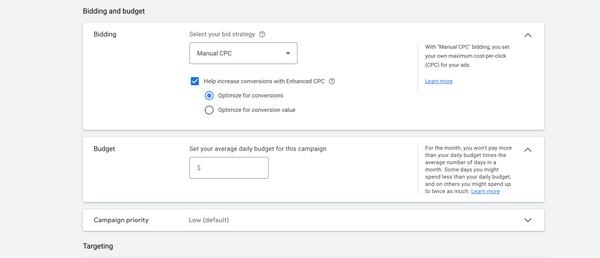
Create Ad Groups
Ad groups allow you to use extended features including bid adjustments and strategies. Most shopping ad users prefer to separate their ad groups by product. We find that doing so makes it easy to track and compare the performance of each product you are advertising.
Enter Your CPC Bid
A CPC or cost-per-click bid is a measure of how much money an advertiser is willing to spend for a single click on their ad. For CPC bidding campaigns, users set a maximum cost-per-click bid, or simply "max CPC." This is the highest amount that an advertiser is willing to pay for a single click on their ad.

Create And Finalize Campaign
By now you have set your campaign objectives, established a budget, created an ad group, and decided upon a cost-per-click bid. Once you publish your shopping campaign you are able to create another ad group.
Before publishing your campaign, Google will ask you to complete a few final steps, including reviewing all your information like your budget, keywords, and advertising format.
What To Do Once Your Campaign Is Published
Congratulations, your Google shopping campaign is now published.
If you would like to learn how to optimize your Google Shopping Ads campaign you can click here.
One of the most important metrics to keep track of is your campaign's ROAS or return on ad spend. It is a measure of how much profit your campaign earns from each dollar spent on ads and can be calculated using the following formula:
Revenue from ad conversions / Total cost for ad = ROAS
Google Shopping Ads Summary
Google shopping ads are one of the most efficient ways to generate online revenue.
Google shopping ads allows businesses to present image and text-rich ads at the top of search result pages, where users are most likely to see them.
For more information regarding Google ads please visit our blog.





