Are you looking to take your Google shopping ads to the next level? Oftentimes, simply creating a basic Google shopping ad campaign is not enough to successfully generate revenue. In order to attract customers and drive conversions, your campaign needs to include the optimal elements and structure. In this quick guide, we walk you through how to optimize your Google shopping ads to drive conversions.
About Google Shopping Ads
Google shopping ads are advertisements that appear Google search results when a user searches for a product. They combine visual and textual elements and often contain products and associated prices. Google shopping ads are particularly effective because they combine visual components with textual elements and an easy-to-read price.
Take a look at our comprehensive Google shopping ad blog to learn more about how to set them up and their many benefits.
Competition is much higher in the Google shopping ad market than it is in the text market. When you are competing for precious dollars from potential customers, this level of competition is expected.
So, how does one beat out the competition and create profitable Google Shopping ads? Look no further. Here are a few steps you can use to optimize your Google Shopping ads to generate clicks and profit.
How To Optimize Google Shopping Ads
Setting up a Google ad campaign can be a complicated process that takes time, money, and skill to master. While it is very difficult to create a perfect campaign, sticking to the following guidelines and tips can help you maximize your budget's bandwidth and get as many conversions as possible.
1. Divide Product Types Into Ad Groups
Ad groups allow you to use extended features such as bid adjustments. Most shopping ad users don't know that they can set up an ad group within their campaign. We find that doing so makes it easy to track and compare the performance of each product you are advertising.
You don't necessarily need to divide your ad groups by product, but rather you can often separate them by product type, as long as these products have a similar CPC and price point.
For example, an online electronics company may separate TVs, phones, etc not by individual product type but by types of products.
2. Select The Most Relevant Objective
Choosing your campaign objective is one of the first steps in your Google Shopping journey. In general, it is recommended that you select your objective according to the primary goal of your campaign. Google offers a variety of objectives including the following:
- Sales
- Search
- Website traffic
- App promotion
- Brand awareness and reach
- Local store visits
- Product and brand consideration.
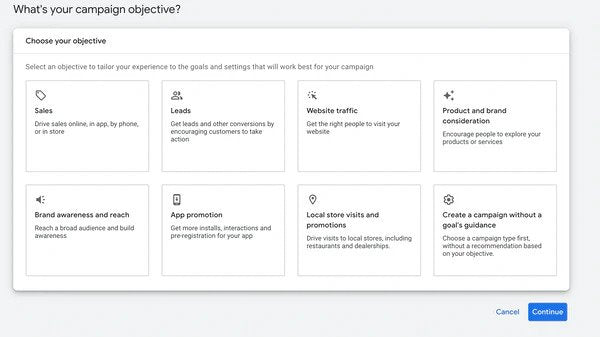
If none of these options seem to align with your campaign's goals, you can also create a campaign group without a goal's guidance.
3. Be Careful With Your Budget
Your budget is the lifeline of your ad campaign. Similar to Google text ads, shopping ads follow a bidding format, in which users place bids on different keywords in an effort to secure ad space.
Unlike Google text ads, however, you cannot ad keywords to your ad group (Google automatically places your product based on your product title and description in Google Merchant Center), but rather you can add negative keywords to ensure your product does not come up for those keywords again.
Creating an optimal Google shopping budget requires patience, trial and error, and consistent research. If you're unsure of how exactly to optimize your budget, feel free to reach out to one of our Google Shopping experts and they would be happy to assist you.
5. Adjust Your Bids
Some clicks on Google are worth much more than others. High volume clicks often attract equally higher bids, and the search terms associated with them require much more capital in order to rank. You can adjust your bids within Google Shopping Ads by using the following metrics and tools, among others.
Location
The location tool allows you to control how often shoppers see your ad based on geographic location. This can be helpful if you are advertising in many different areas, but know one location is more likely to convert sales than another.
Devices
Most clicks, engagement, and sales will come from users on either mobile or desktop devices. Optimizing your bidding to spent more on mobile vs desktop can help you reach the users who are most likely to purchase your products.
Schedule
Often, ads perform better at certain times of the day, week or month. Taking advantage of the scheduling feature allows you to increase your ads' visibility by ensuring they are most visible during the hours when your customers are more likely to see them.
Campaign Priority
A secret we have here at Zeke SEO is to also create 3 different shopping ad campaigns based on three different priorities, "high", "medium", and "low", with different bids and negative keywords for each campaign. If you would like to learn more about this highly effective strategy, please contact us.
6. Find Your Winners And Losers
Some advertisements perform better than others no matter how much you update or edit them. It is often best to spend more money on an ad campaign that performs exceptionally well than invest your cash into an ad whose product continues to stay at the bottom of search engine result pages.
You can find which of your ads perform the best by going to Segments -> Top vs. Other and compare conversion rate, CPA and other important metrics between Top position and other positions.
7. Eliminate Unprofitable Products
If one of your advertisements has failed to convert despite continued increases in funding, you can simply exclude it from your campaign. Removing unsuccessful products will help you maximize your budget and the performance of your ads that are already converting.
Takeaway
Google shopping ads are advertisements that appear at the top of Google search results when a user searches for a specific or generic product. They combine visual and textual elements. You can optimize your ads by adjusting your bidding, budget, structure, campaign priority, and objective.





